WordPress Site Settings Overview Tutorial For Beginners (Step By Step)
WordPress Site Settings Overview In WordPress For Beginners



How To Find WordPress Theme Library In WordPress For Beginners In this video tutorial, we are going to take a look at how to find theme on WordPress theme library, step by step. So let’s get started so now go to appearance and select themes from here here. Click on this top add new…
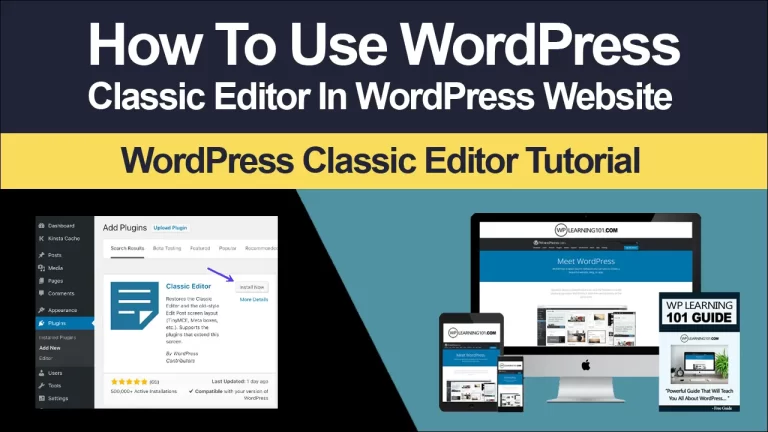
A Beginner’s Guide to Using Classic Editor in WordPress Are you new to WordPress and wondering how to create content using the Classic Editor? If so, this guide is for you. In this article, we’ll cover everything you need to know to get started with the Classic Editor, including installation, interface, creating and editing content,…

How To Get 3 Premade Affiliate Niche Websites For Free How To Get 3 Make Money Online Affiliate Niche Websites For Beginners Today For 100% Free – https://www.nichesiteauthority.com “Here Are The 3 Amazing Affiliate Niche Websites You Will Be Getting Today For Free! Plus You Will Be Getting Private Label Rights To Sell Or Giveaway…
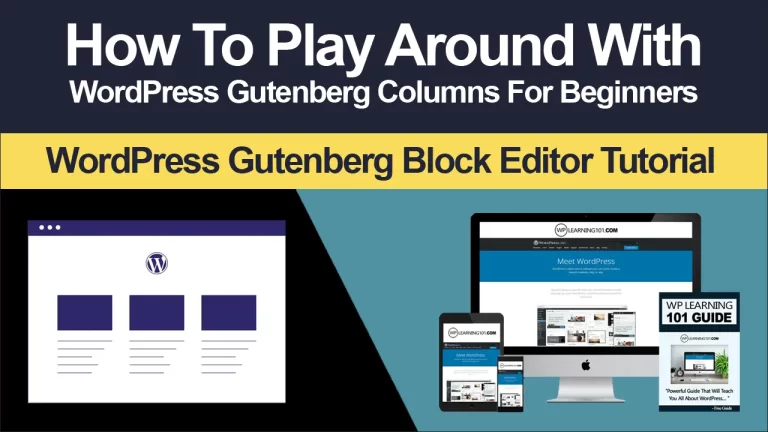
How To Play Around With Gutenberg Columns In WordPress For Beginners In this video tutorial, we are going to take a look at the columns step by step. So let’s get started so again. We start with post and select add new. Now, click on this plus sign to add blocks and select browse all…
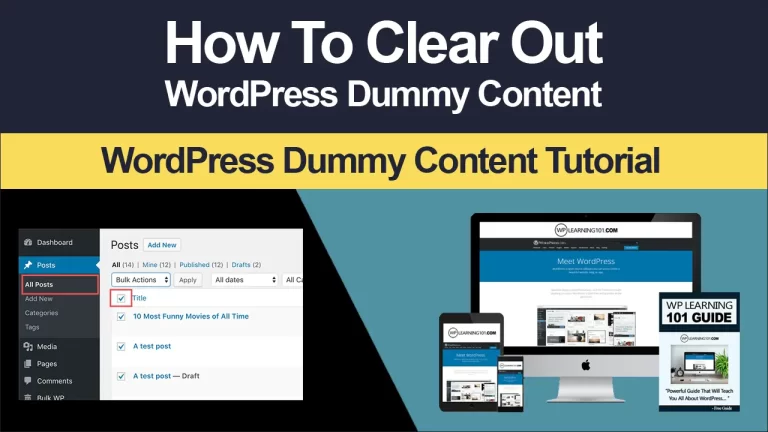
How To Clear Out WordPress Dummy Content In WordPress For Beginners Clearing out WordPress dummy content in this video tutorial. We are going to see how you can clear out WordPress dummy content step by step. So let’s get started so here we are on WordPress dashboard, and here we have one post. One…

How To Add An Image In WordPress Post For Beginners 2022 In this video tutorial, we are going to take a look at how to add images in your posts, step by step. So let’s get started so again. We start with a new post and first enter your post title. Then click on…