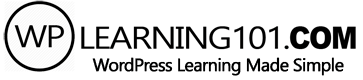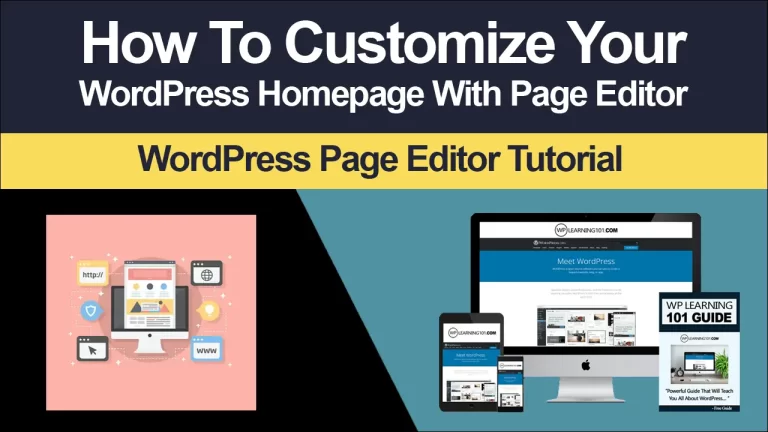How Do I Resize An Image In WordPress
The Beginner’s Guide to Resizing Images in WordPress Are you struggling with image sizes on your WordPress website? Do you have trouble uploading images due to their large file sizes or slow loading times? If so, you’re not alone. Image resizing is a crucial aspect of website optimization that can help improve performance, speed, and…