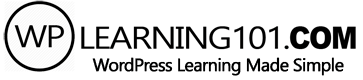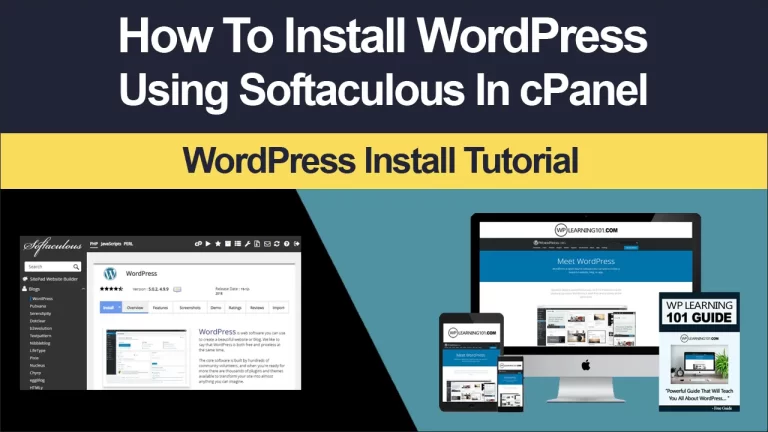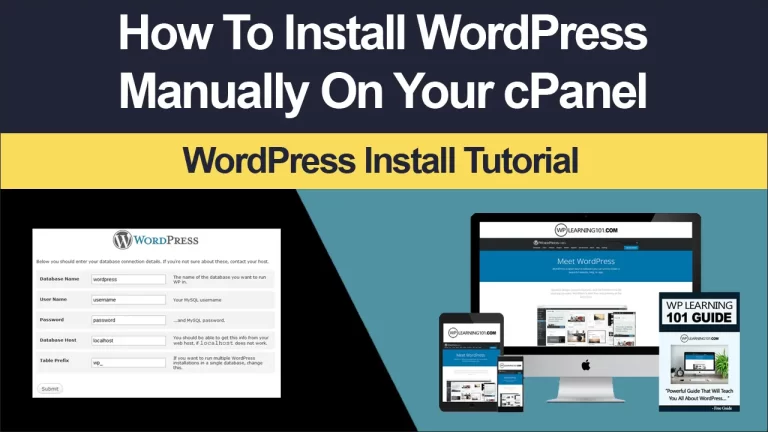How To Install WordPress Using Softaculous In cPanel (Step By Step Tutorial For Beginners)
How To Install WordPress Using Softaculous In cPanel For Beginners Install WordPress using softcalculus in this video tutorial. We are going to see how you can install WordPress using step-by-step. So let’s get started from cPanel select WordPress from scripts. Here you can see softaculous panel click on install button. Then choose your site….